Instagram Stories are totally trending right now as over 500 million people use stories every day! What better way to level up your Stories with custom Instagram Stickers + GIFS! With these 6 simple steps, you can add stickers to your Story.
1) Capture a photo or even use one from your camera roll
2) Tap the smiley-face square on the top right-hand side of the screen
3) Click on the search bar or the GIF box in the middle of the screen
4) Type in “liveaday” or any word that you might use such as “sale”
5) Scroll through a selection of stickers and select your favorite
6) Maneuver the sticker around your screen to place it where you want
We love using stickers to emphasize the content whether it’s for a sale, behind-the-scenes content, NEW client work, or launching a website. These usually add movement and make your story a little more eye-catching! Hope this was helpful and you’re now able to find and add custom Instagram stickers to your stories.
Follow us on Instagram for more tips + tricks @liveadaycreative

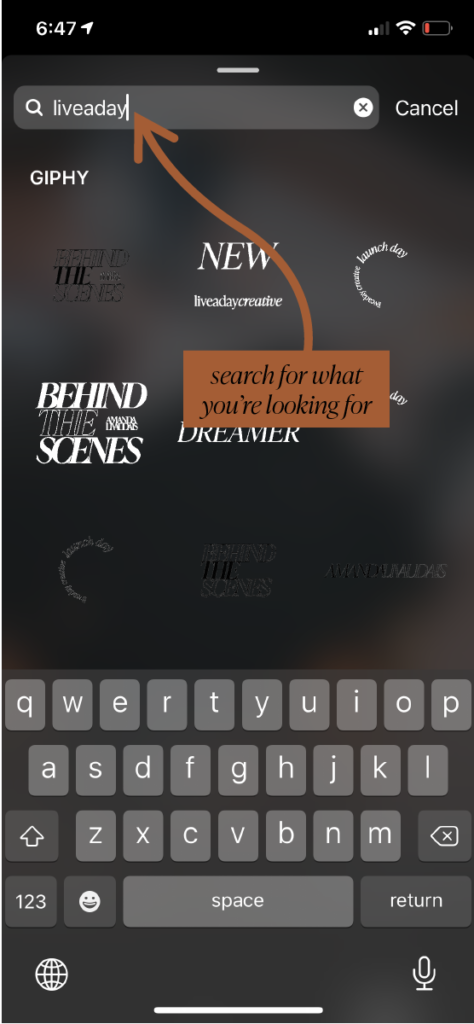

Interested in creating your very own brand Stickers + GIFS? Check out our “How to add Branded GIFS on Instagram Stories” blog! In this blog, we go over how to get YOUR custom on-brand stickers to be available on Instagram stories.



